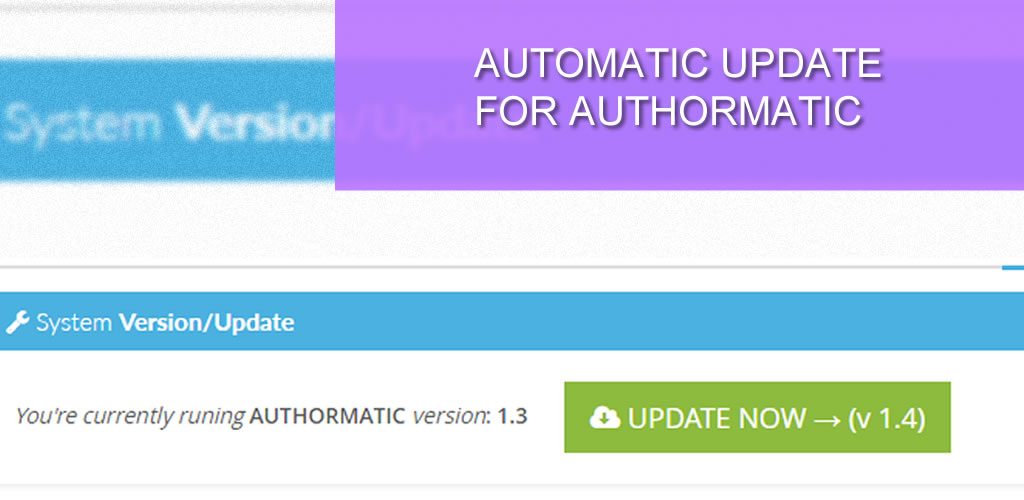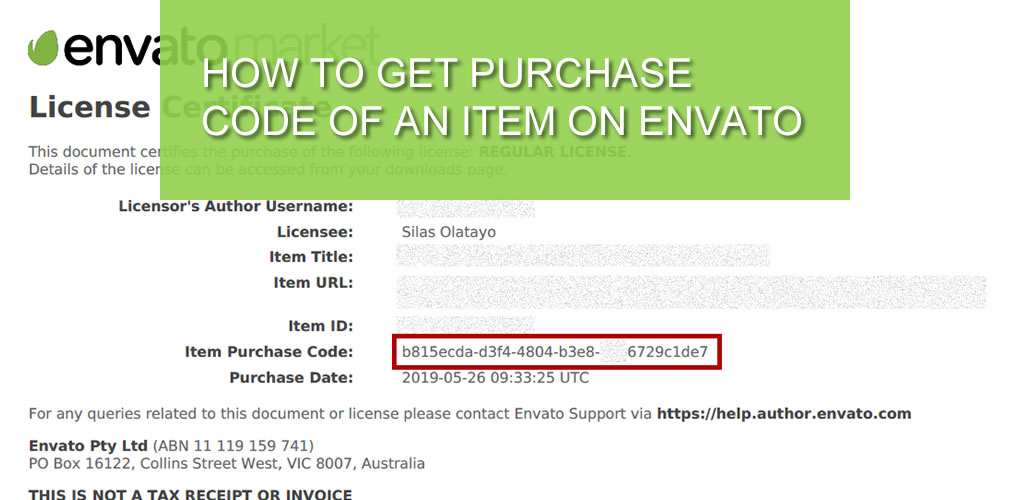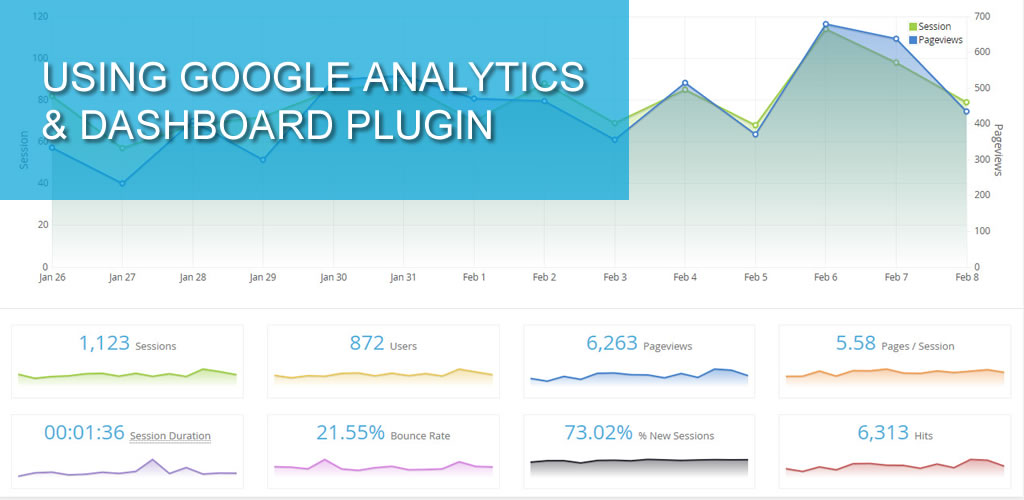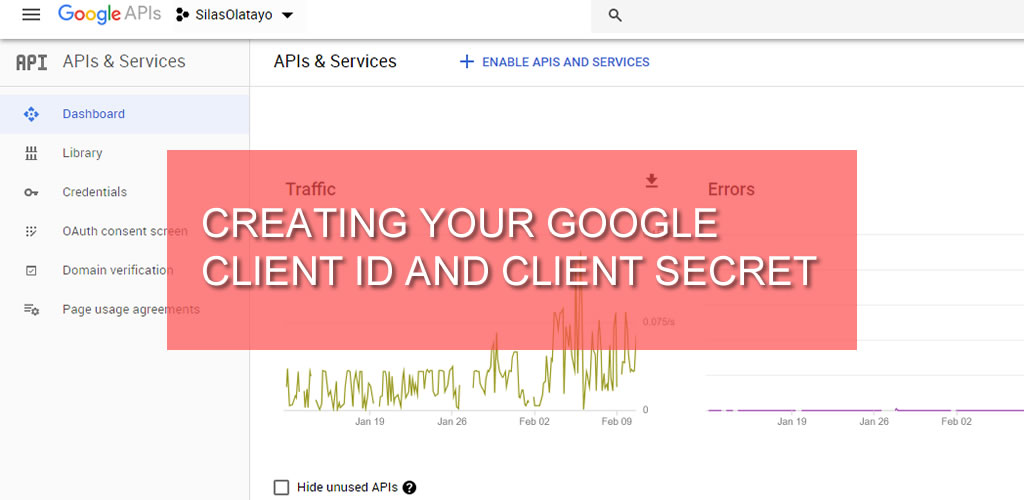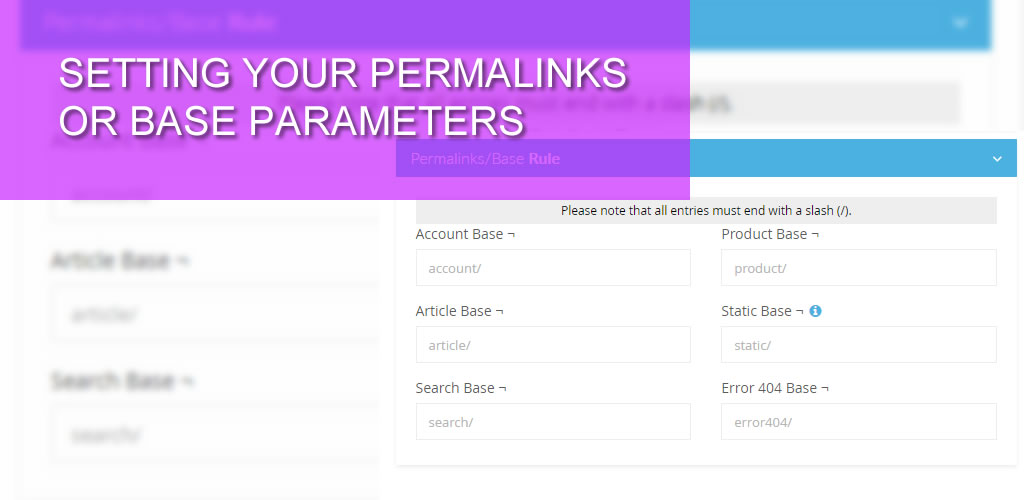Updating to version 1.5 [MUST READ]
PLEASE READ BEFORE YOU UPDATE.For this new update, I've been able to fix all common bugs and issue with third party files. If you notice any error, kindly contact me and I will fix immediately. I will advise you do a manual update for this version 1.5; although automatic update will work just fine but it better to be safe. ...
Automatic Update for AuthorMATIC
From version 1.3.2, you can now update your AuthorMATIC application automatically from Envato. However, you need to have your application purchase code already verified.In this article, I will take you through the process of validation your Item purchase code and through the easy automatic update process.Login to the back-end of your website and head to the Application License section ...
How to add Live Chat to your website: Tawk.to
Tawk.to is a free live chat service that let you communicate your visitors/customers in real-time right from within your website. To integrate Tawk.to on your website, you need to create a free account here - https://dashboard.tawk.to/signup If you already have an account just skip the registration steps and sign into your account. When ...
How to get Purchase Code of an Item on Envato
In some cases, you might need your item purchase code to activate a product or get support for a product. This article will help you with a step-by-step guide on how to get the license code for your purchased item on Envato.The first thing you want to do it Log into your Envato account if you re not logged-in ...
Using Google Analytics & Dashboard plugin
This article will help you put Google Analytics & Dashboard plugin to good use.The first thing you want to do is enable the plugin. Go to Plugins -> Google Analytics & Dashboard and click "ACTIVATE".After activation, click on the gear icon to configure the plugin. Kindly follow the instruction on the set-up page before you proceed with ...
Creating your Google Client ID and Client Secret
Creating your Google Client ID and Client Secret can be a bit tricky if you are not technically inclined but by following the step-by-step guide in this article, you should have your Client ID & Secret in no time.Visit the Google Developer portal and sign into your Google account if you have one.If you don't have a Google ...
Setting your Permalinks or Base Parameters
In this article, I will be showing you how to customize your application permalinks with few easy steps.One of the coolest feature of our products is the possibilities and flexibility you have with your links and relative path, up to certain level though. Hopeful ,ore depth/level will be considered in the future.Firstly, we'll go through how we ...
![Updating to version 1.5 [MUST READ]](https://dev.silasolatayo.com/files/uploads/c4ca4238a0b923820dcc509a6f75849b/2023/05/update-v-1-5-for-authormatic-cdvgngntc.jpg)