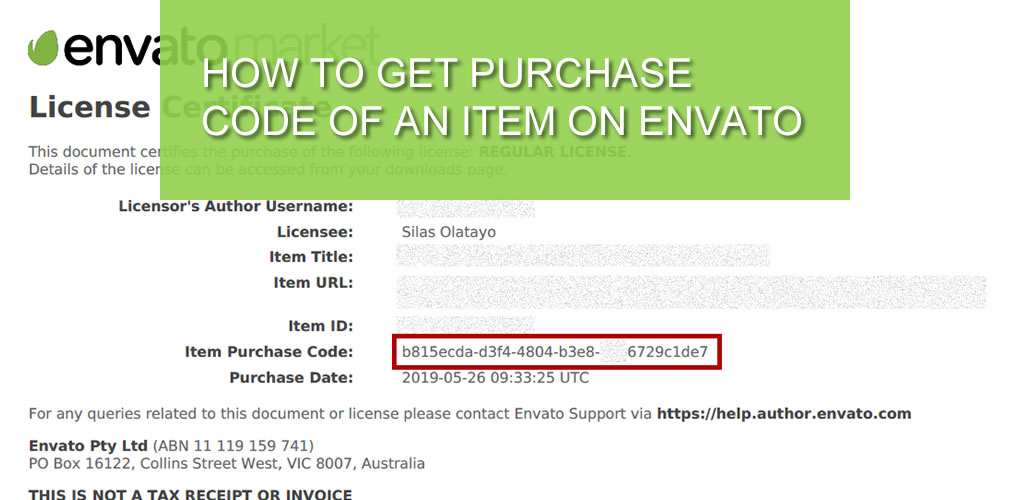In some cases, you might need your item purchase code to activate a product or get support for a product. This article will help you with a step-by-step guide on how to get the license code for your purchased item on Envato.
The first thing you want to do it Log into your Envato account if you re not logged-in already. You need to be logged-in to access this information.
Click on the Downloads link to visit the "Downloads" page.
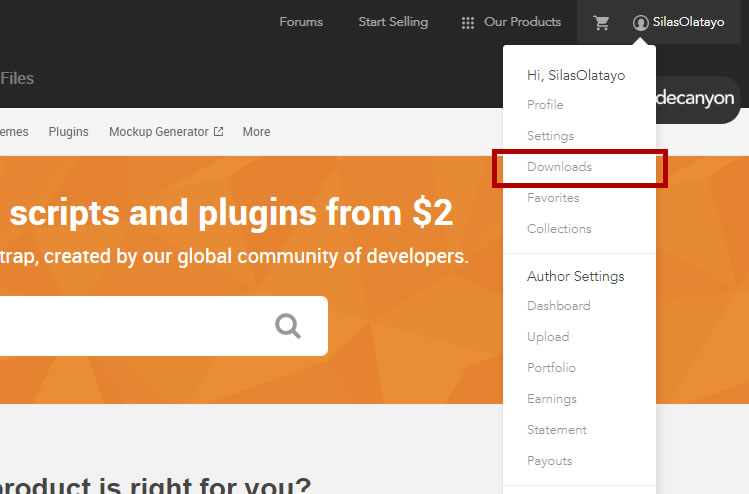
On the Download page, click on the Download button relative to the product you want the purchase code. Then click "License certificate & purchase code", the PDF or TEXT version.
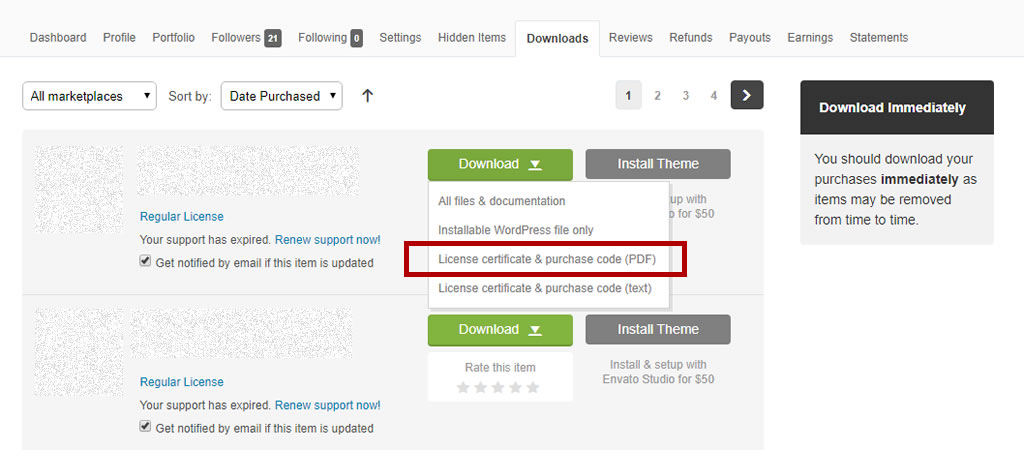
Open the downloaded license file (PDF or TXT) and get the item purchase code.
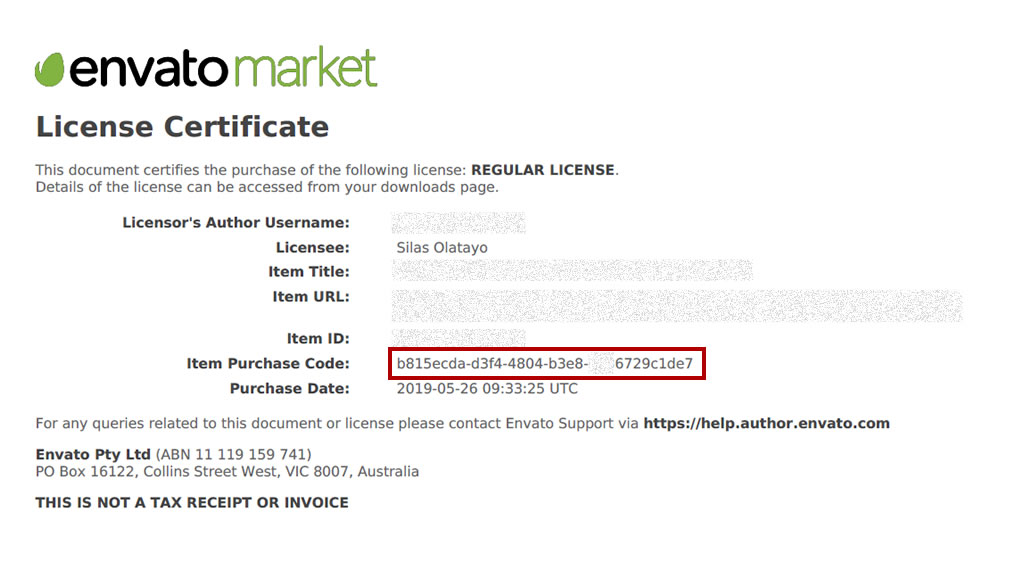
The TEXT file version has the code labelled : Item Purchase code as well.
If you’re still unsure of how to find your purchase code, please watch this step-by-step guide made by Envato:
If you need any further assistance, please do not hesitate to reach out for help.