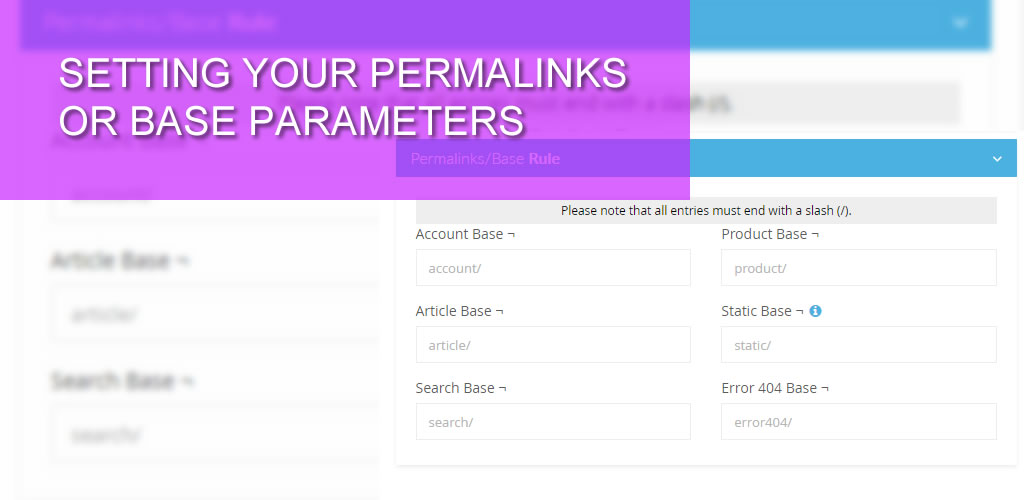In this article, I will be showing you how to customize your application permalinks with few easy steps.
One of the coolest feature of our products is the possibilities and flexibility you have with your links and relative path, up to certain level though. Hopeful ,ore depth/level will be considered in the future.
Firstly, we'll go through how we can edit the admin relative path of your application.
During your installation, you had the option of setting the admin area relative path.
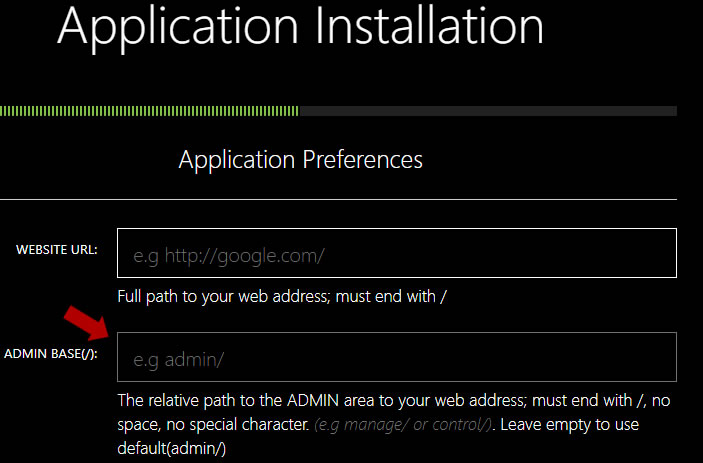
However, there is a way to change this if it was ignored or you made a wrong choice during the installation. One of the benefit of doing this is to secure/hide your application back-end.
To change this open the config.php file in your public_html directory. Go to line 83 and edit this:
define("ADMIN_BASE", "admin/");
Change the "admin/" to what you prefer i.e "manage/" or "secure/" e.t.c
Always remember the end slash (/), it's very important.
Save the file and access your back-end URL from your browser to see the change effected.
Now let's head to the Permalink/Base Rule section on your settings page. On this page, you have total control of your permalink and you can decide what you want for your account relative path; even in your language as long as it make a valid URL as formulated in RFC 1738.
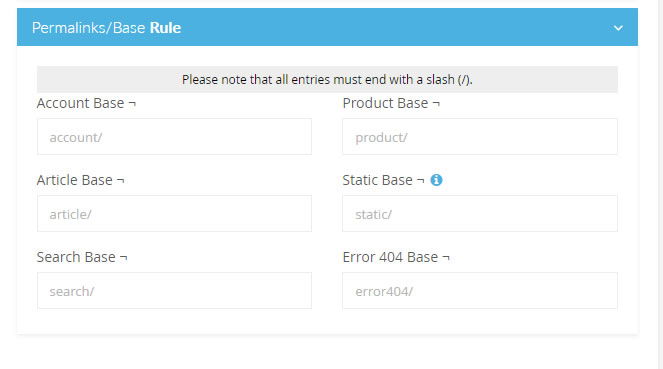
Using the article/ base as an example, you may prefer use kb/ or post/ instead. By changing this parameter, all links generated programmatically will be affected. Please note that any Menu with manual link will not be affected; you will have to change the link manually.
The Static Base is a special permalink that works with a directory in your public_html directory. This base is used in generating Product Feature(documentation, f.a.q or change log) static file(.html). When you make any change to this base, a new directory is created when you generate any static product features. It's advisable not to change this after the first input, if edited. However, if you which to do so, just remember to regenerate all static files and delete the old static base folder, if necessary.